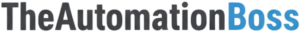When a new client signs on, it’s a moment of triumph. But that initial excitement can quickly turn into a logistical headache if your onboarding process is a patchwork of manual tasks, forgotten emails, and missed steps. For small business owners, especially those without a dedicated operations team, this can be a major drain on time, energy, and even client satisfaction. The good news? You don’t need to be a coding wizard to create a smooth, professional, and entirely automated client welcome experience.
This guide will walk you through the immense benefits of automating your client onboarding workflow, explain how no-code tools make it accessible to everyone, and introduce you to a powerful solution that can transform your business operations.
Why Automate Client Onboarding? The Core Benefits for Your Business
Think about your current client onboarding process. Is it consistent? Is it efficient? Does it leave a lasting positive impression? If you answered “no” to any of these, automation is your answer. Automating your client onboarding isn’t just about saving time; it’s about fundamentally improving your business’s efficiency, professionalism, and client relationships.
Save Precious Time and Resources
Manual tasks, such as sending welcome emails, sharing access to documents, scheduling initial calls, and setting up project folders, can consume hours of your week. These are often repetitive activities that, while necessary, don’t require your unique expertise. By automating these steps, you free up significant time for yourself and your team to focus on what truly matters: serving your clients and growing your business. Imagine gaining back 5, 10, or even 20 hours a month – what could you achieve with that extra time?
Enhance Client Experience and Professionalism
First impressions are crucial. A disjointed, slow, or inconsistent onboarding process can erode client confidence before you’ve even started working together. Conversely, a streamlined, proactive, and personalized onboarding experience makes clients feel valued, informed, and confident in their decision to work with you. Automation ensures every client receives the same high-quality, professional welcome, maintaining a consistent brand image and setting a positive tone for the entire client relationship.
Reduce Errors and Improve Accuracy
Humans make mistakes. It’s an undeniable truth. Forgetting to send a crucial document, adding a client to the wrong mailing list, or mistyping an email address can lead to embarrassing rectifications and even project delays. Automated workflows eliminate these common human errors. Once set up correctly, the system follows the exact same steps every single time, ensuring accuracy and consistency across all client interactions.
Boost Scalability and Growth
As your business grows, so does your client base. What works for five clients might become unsustainable for fifty. Automating your onboarding process builds a scalable foundation. You won’t need to hire additional staff solely to manage repetitive administrative tasks. Your automated systems can handle an increasing volume of new clients without a proportional increase in manual effort, allowing you to grow your business confidently and efficiently.
Key Stages of Client Onboarding Ripe for Automation
The client onboarding journey can be broken down into several distinct phases, many of which are perfect candidates for no-code automation. Identifying these opportunities is the first step toward building a truly efficient workflow.
Initial Welcome and Information Gathering
Once a client signs a contract or makes a purchase, the very first steps are crucial. This is where you confirm their decision and gather any necessary initial information.
- Automated Welcome Emails: Trigger a personalized welcome email sequence immediately after a new client is added to your CRM or an e-signature document is completed. This email can include a warm greeting, an overview of next steps, and links to important resources.
- Automated Form Submissions: Use forms to gather critical client data, project requirements, or onboarding preferences. Automation can then take this submitted data and populate your CRM, project management tool, or even create new client folders.
Contract and Payment Management
While the initial contract signing might involve a specific e-signature tool, the actions after it’s signed can be automated.
- Post-Signature Triggers: Once a contract is fully signed, an automation can trigger actions like sending a copy to the client, archiving it in your document management system, initiating the first invoice, or updating their status in your CRM.
- Payment Reminders: If initial payments are due, automated reminders can be scheduled to ensure timely payment collection, reducing administrative follow-ups.
Project Setup and Team Handoff
Getting a project off the ground efficiently is vital for client satisfaction.
- Project Creation: Automate the creation of new project folders, project boards in your project management software (e.g., Trello, Asana), or client workspaces based on the initial onboarding data.
- Team Notifications: Automatically notify relevant team members (e.g., project manager, account executive) that a new client has been onboarded and that their involvement is required. This ensures a seamless internal handoff.
- Resource Sharing: Automatically grant access to shared folders, client portals, or specific resources once their account is active.
Client Education and Ongoing Communication
Keeping clients informed and engaged during the initial phase can prevent questions and build confidence.
- Welcome Kits and Resource Access: Deliver a digital welcome kit automatically, providing links to FAQs, service guides, and contact information.
- Scheduled Check-ins: Automate reminders for yourself or your team to schedule check-in calls at key milestones, or send pre-scheduled “how are things going?” emails.
- Feedback Collection: After a certain period, trigger an automated request for initial feedback to gauge client satisfaction and identify areas for improvement.
No-Code: Your Gateway to Efficiency
For many small business owners, the idea of “automation” conjures images of complex coding and IT specialists. This couldn’t be further from the truth, thanks to the rise of “no-code” platforms.
No-code refers to tools that allow users to create applications, workflows, and websites without writing a single line of code. Instead, you use intuitive visual interfaces, drag-and-drop builders, and pre-built templates. This democratizes technology, putting powerful automation capabilities directly into the hands of business owners, marketers, and operational staff who may have no programming experience whatsoever. It’s about empowering you to build the solutions you need without relying on developers or spending a fortune on custom software.
Zapier – Our Top Recommendation
When it comes to no-code automation for small businesses, Zapier stands out as a clear leader. It’s a powerful yet user-friendly tool that acts as the central nervous system for all your web applications, enabling them to “talk” to each other and perform actions automatically.
What is Zapier and How Does It Work?
Zapier connects over 6,000 different apps, including popular CRMs, email marketing platforms, project management tools, communication apps, and more. The magic happens through what Zapier calls “Zaps.” A Zap is an automated workflow that connects two or more apps. Each Zap has a Trigger and one or more Actions.
- Trigger: An event in one app that starts the Zap. For example, “New client added to CRM,” “New entry in Google Sheet,” or “Contract signed in DocuSign.”
- Action: The event that Zapier automatically performs in another app as a result of the trigger. For example, “Send welcome email in Mailchimp,” “Create new task in Asana,” or “Add row to Google Sheet.”
You don’t need to understand APIs or write any code. You simply choose your apps, select your trigger and action, map the data fields, and turn your Zap on. It’s truly that straightforward.
Practical Zapier Examples for Client Onboarding Automation
Let’s look at how Zapier can bring your client onboarding to life with real-world examples:
New Lead to Welcome Sequence:
- Trigger: New entry in your CRM (e.g., HubSpot, Salesforce, Zoho CRM) when a client’s status changes to “Deal Won.”
- Action 1: Add client to a specific email list in your email marketing tool (e.g., Mailchimp, ActiveCampaign) to start a welcome email drip sequence.
- Action 2: Send a personalized direct message to your team on Slack or Microsoft Teams, announcing the new client and prompting initial internal actions.
Signed Contract to Project Setup:
- Trigger: New document signed in your e-signature tool (e.g., DocuSign, HelloSign, PandaDoc).
- Action 1: Create a new project in your project management software (e.g., Asana, Trello, ClickUp) with a predefined template.
- Action 2: Create a new client folder in Google Drive or Dropbox for document storage.
- Action 3: Send an internal notification email to the project manager with all relevant contract details.
Client Information Form to CRM Update:
- Trigger: New form submission in your form builder (e.g., Typeform, Google Forms, Jotform) where clients provide onboarding details.
- Action 1: Update the client’s record in your CRM with the new information.
- Action 2: Add specific data points to a client onboarding spreadsheet in Google Sheets for tracking.
Welcome Call Scheduled to Task Creation:
- Trigger: New event scheduled in your calendar app (e.g., Google Calendar, Outlook Calendar) that includes “Welcome Call” in the title.
- Action 1: Create a pre-call preparation task in your project management tool for the relevant team member.
- Action 2: Send an automated SMS reminder to the client the day before the call.
Zapier’s strength lies in its ability to connect these disparate systems, acting as the glue that holds your automated onboarding together. Its vast integration library means that chances are, whatever tools you’re already using, Zapier can connect them.
Steps to Automate Your Client Onboarding Workflow
Ready to transform your onboarding? Here’s a practical roadmap to get started.
1. Map Out Your Current Client Onboarding Process
Before you can automate, you need to understand what you’re currently doing.
- List every single step, from initial client acceptance to project kickoff.
- Identify who is responsible for each step.
- Note down all documents, emails, forms, and software used at each stage.
- Pinpoint bottlenecks, repetitive tasks, and areas prone to error.
2. Identify Automation Opportunities
With your process mapped, look for tasks that fit the automation criteria:
- Repetitive: Tasks you do the same way for every client.
- Trigger-based: Actions that consistently follow a specific event (e.g., “after X, always do Y”).
- Data transfer: Moving information from one system to another.
- Notifications: Sending standard alerts or updates.
Prioritize tasks that will save the most time or prevent the most errors.
3. Choose Your Core Tools (and Integrate with Zapier)
While Zapier is your automation orchestrator, you’ll need the foundational tools it connects.
- CRM: (e.g., HubSpot, Zoho CRM, Pipedrive) for managing client relationships.
- E-signature: (e.g., DocuSign, HelloSign) for contracts.
- Project Management: (e.g., Asana, Trello, ClickUp) for organizing work.
- Email Marketing: (e.g., Mailchimp, ActiveCampaign) for welcome sequences.
- Form Builders: (e.g., Typeform, Google Forms, Jotform) for gathering information.
- Calendar/Scheduling: (e.g., Calendly, Google Calendar) for appointments.
Ensure the tools you choose have robust Zapier integrations.
4. Build and Test Your Automations
This is where Zapier comes in.
- Start simple: Begin with one or two Zaps for the most critical or time-consuming steps.
- Follow Zapier’s intuitive interface to set up your triggers and actions.
- Crucially, test everything thoroughly. Run through your onboarding process as if you were a new client. Check every email, every task, every data transfer. Ensure it works exactly as intended.
5. Refine and Optimize
Automation is not a “set it and forget it” solution.
- Monitor: Keep an eye on your Zaps to ensure they’re running smoothly.
- Gather Feedback: Ask new clients about their onboarding experience.
- Iterate: As your business evolves or you identify new pain points, refine your automations. Look for opportunities to add more steps or introduce greater personalization.
Common Pitfalls to Avoid
While automation offers incredible advantages, be mindful of these potential missteps:
- Over-automating at the expense of personalization: Not every interaction needs to be automated. Balance efficiency with genuine human connection, especially in critical communication moments.
- Neglecting thorough testing: A faulty automation can be worse than a manual process. Test every scenario.
- Forgetting to update workflows: As your services or processes change, ensure your automations are updated to reflect those changes. Outdated Zaps can lead to confusion.
- Trying to automate everything at once: Start small, achieve success, and then gradually expand your automated workflows. This prevents overwhelm and ensures a smoother transition.
Conclusion
Automating your client onboarding workflow is no longer a luxury; it’s a strategic imperative for any small business looking to scale efficiently and deliver an exceptional client experience. By embracing no-code tools like Zapier, you can transform a once-tedious administrative burden into a seamless, professional, and consistent process that sets the stage for long-term client satisfaction and business growth.
Imagine a world where every new client instantly receives a personalized welcome, all necessary documents are automatically collected and filed, project tasks are created, and your team is notified – all without you lifting a finger. This isn’t a distant dream; it’s an achievable reality with the power of no-code automation.
Ready to reclaim your time, reduce errors, and elevate your client experience? Take the first step today and explore how Zapier can revolutionize your client onboarding. Start building your first automated workflow and experience the difference true efficiency can make!