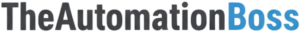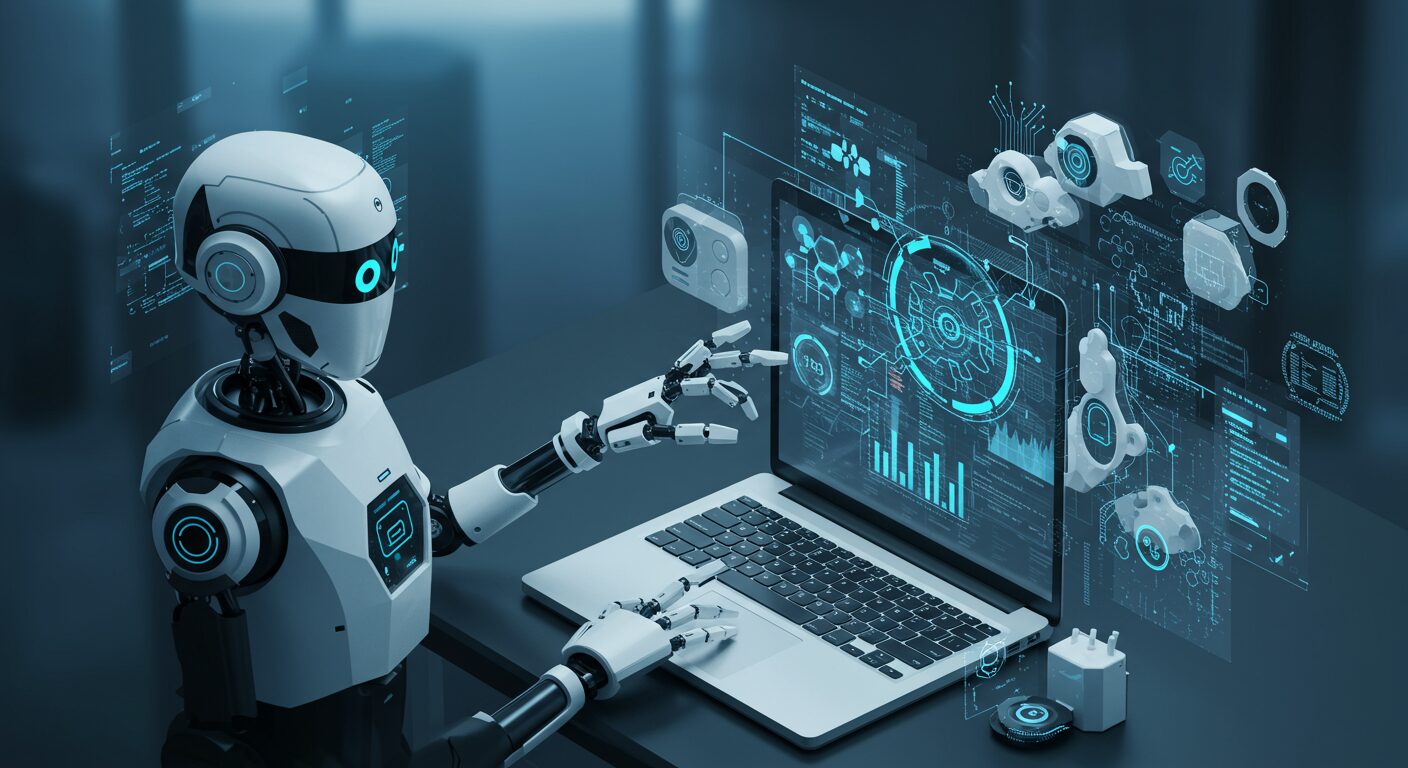Small business owners wear many hats, and managing marketing efforts can often feel like another full-time job. But what if there was a way to keep your customers engaged, nurture leads, and drive sales around the clock, without you having to lift a finger after the initial setup? This is the power of email marketing automation, a game-changer for businesses looking to scale their outreach and improve customer relationships without needing a team of tech experts. For non-tech-savvy small business owners, the idea of “automation” might sound intimidating, conjuring images of complex coding and steep learning curves. However, modern no-code tools have democratized automation, making it accessible and incredibly effective for everyone.
Why Email Marketing Automation is Your Business’s 24/7 Sales & Support Team
Email marketing remains one of the most powerful and cost-effective ways to connect with your audience. Studies show that email marketing consistently delivers a high return on investment (ROI), with some reporting as much as $36 for every $1 spent. For small businesses, where every dollar and every minute counts, this efficiency is invaluable.
Here’s why email marketing automation is not just a nice-to-have, but a necessity:
- Time and Resource Savings: Imagine automatically sending welcome emails to new subscribers, follow-ups to potential customers who abandoned their carts, or birthday greetings with special offers. Without automation, these tasks would require constant manual effort, taking precious time away from running your business. Automation handles these repetitive tasks, freeing you and your team to focus on strategic initiatives.
- Personalization at Scale: Generic emails often go unread. Email automation allows you to send highly personalized messages based on customer behavior, preferences, and demographics. This tailored approach makes your customers feel seen and valued, significantly boosting engagement rates and conversions. Personalized subject lines alone can increase open rates by 26%.
- Lead Nurturing and Customer Retention: Automation allows you to guide potential customers through their buyer journey, providing relevant information at each stage. It also helps in maintaining engagement with existing customers, strengthening relationships, and encouraging repeat business and loyalty.
- Increased Sales and Conversions: By delivering targeted offers and reminders at the right moments, automated emails can significantly drive sales. Abandoned cart recovery emails, for example, can recapture lost revenue, while post-purchase follow-ups can lead to upsells and cross-sells. In fact, 50% of consumers make a purchase from marketing emails at least once per month.
- 24/7 Operation: Your business doesn’t stop when you do. Email automation works around the clock, ensuring that your audience receives timely communications whether it’s midnight or noon, engaging customers when their interest is piqued.
Essential Email Automation Sequences Every Small Business Needs
To truly leverage email marketing automation, it’s crucial to implement strategic sequences that address different stages of the customer journey. These are typically “if-then” actions: if a customer performs an action, then they receive a specific email.
The Welcome Series
This is your brand’s first impression. When someone subscribes to your email list, an automated welcome series introduces them to your business, builds rapport, and sets expectations. A well-crafted welcome email can achieve an impressive 83.63% open rate.
- Content Ideas: A warm thank you, a brief introduction to your brand values, delivery of any promised lead magnets, highlights of your key products/services, and a soft call to action like following on social media or exploring your website.
Abandoned Cart Recovery
For e-commerce businesses, this is a must-have. When a customer adds items to their online cart but leaves before completing the purchase, an automated email reminds them of the items they left behind and encourages them to finish the transaction.
- Content Ideas: A friendly reminder of the items, compelling images, a clear call to action to complete the purchase, and possibly a limited-time incentive like free shipping or a small discount.
Post-Purchase Follow-up
After a customer makes a purchase, this sequence thanks them, ensures satisfaction, and encourages repeat business.
- Content Ideas: Order confirmation, relevant information (e.g., care instructions, product usage tips), a request for feedback or a review, and personalized product recommendations based on their purchase history.
Re-engagement Campaigns
Customers can become inactive over time. A re-engagement sequence targets subscribers who haven’t opened your emails or interacted with your site in a while, aiming to reignite their interest and prevent unsubscribes.
- Content Ideas: A friendly check-in, highlighting recent valuable content or offers they might have missed, or a direct request for updated preferences to tailor future communications.
Promotional/Seasonal Campaigns
Automate promotions for holidays, sales events, or new product launches. These can be set up in advance to trigger on specific dates or based on customer segments.
- Content Ideas: Announcing sales, showcasing new arrivals, offering exclusive discounts to loyal customers, or providing gift guides for upcoming holidays.
Setting Up Your First Automation: A No-Code Approach
The beauty of modern email marketing platforms is that they allow you to set up sophisticated automations without writing a single line of code. It’s all about visual workflows and intuitive drag-and-drop interfaces.
- List Building Basics: Before you can automate, you need an audience. Implement clear and compelling sign-up forms on your website, blog, and social media. Offer an incentive, like an exclusive discount or a valuable resource, to encourage sign-ups.
- Segmenting Your Audience: Don’t treat all your subscribers the same. Segment your audience into smaller groups based on shared characteristics like demographics, purchase history, engagement levels, or interests. This allows for highly targeted messages, which can boost revenue by up to 760%.
- Crafting Compelling Content:
- Templates: Utilize pre-designed templates provided by your email marketing software. They ensure a professional look across various devices and require no design skills.
- Personalization: Go beyond just using a recipient’s first name. Incorporate dynamic content that changes based on their data, such as product recommendations or location-specific offers. Ensure you have a generic fallback in case specific personalization data is missing.
- Clear Call-to-Actions (CTAs): Every email should have a clear purpose and guide the reader on what to do next, whether it’s “Shop Now,” “Read More,” or “Book Your Service.”
- Setting Up Triggers and Actions: This is the core of automation. Choose a trigger (e.g., a new subscriber, an abandoned cart, a specific website visit) and then define the sequence of emails that will be sent, along with delays between each.
- Testing and Optimization: Always test your automation sequences before launching them fully. Monitor key metrics like open rates, click-through rates, and conversion rates. A/B test different subject lines, content, and send times to continuously optimize your campaigns.
Mailchimp – Our Top Recommendation
For small business owners looking to dive into email marketing automation without the headache of complex tech, Mailchimp stands out as a highly recommended solution. It began as a simple email tool and has evolved into a comprehensive marketing platform, yet it retains an intuitive, user-friendly interface that makes it ideal for non-tech-savvy users.
Here’s why Mailchimp is an excellent choice for enabling powerful email marketing automation:
- Ease of Use: Mailchimp’s drag-and-drop email builder makes creating professional, on-brand emails effortless, even if you have no design or coding experience. You can choose from a variety of customizable templates, ensuring your messages look great on any device.
- Robust Automation Capabilities: Mailchimp excels in its automation features, allowing you to set up “Customer Journeys” (their term for automated workflows) with ease. You can visually map out multi-step sequences that respond to nuanced subscriber behaviors and preferences.
- Welcome Series: Easily create automated welcome emails that greet new subscribers and introduce your brand.
- Abandoned Cart: For e-commerce businesses, Mailchimp offers robust abandoned cart recovery automations, prompting customers to complete their purchases.
- Post-Purchase Follow-ups: Set up sequences to thank customers, request reviews, and recommend related products, encouraging repeat business.
- Re-engagement Campaigns: Target inactive subscribers with automated emails designed to bring them back.
- Date-Based Automations: Schedule birthday greetings, anniversary offers, or yearly reminders to build loyalty and drive sales.
- Audience Management & Segmentation: Mailchimp provides powerful tools for organizing your contacts. You can segment your audience based on various criteria like purchase history, engagement, or demographics, allowing for highly targeted and personalized campaigns. This helps ensure that the right message reaches the right person at the right time.
- Personalization Features: Beyond basic name tags, Mailchimp supports dynamic content, allowing your emails to automatically adjust based on audience data, ensuring maximum relevance. Their Creative Assistant, an AI-based tool, can even help generate visual content.
- Analytics and Reporting: Understand how your campaigns are performing with Mailchimp’s comprehensive analytics and reporting tools. You can track open rates, click-through rates, conversions, and more, helping you identify what’s working and where to optimize.
- Affordability and Scalability: Mailchimp offers a free plan that is great for beginners and hobbyists, allowing up to 500 contacts and 1,000 email sends per month. This free tier includes basic email features, forms, landing pages, and a basic CRM to manage contacts. As your business grows, Mailchimp’s paid plans (Essentials, Standard, Premium) scale with your needs, offering more advanced automation features, A/B testing, and higher sending limits. The Standard plan, starting at around $20/month for 500 contacts, unlocks advanced automation capabilities and more audiences, making it ideal for growing businesses.
- Integrations: Mailchimp seamlessly integrates with many popular e-commerce platforms (like Shopify and WooCommerce) and other business tools, allowing for real-time data syncing and enhanced automation workflows.
Mailchimp’s intuitive interface, combined with its powerful automation features and scalable pricing, makes it an excellent choice for small business owners who want to implement effective email marketing automation without technical complexity.
Maximizing Your Email Automation Efforts
Even with a powerful tool like Mailchimp, continuous effort and strategic thinking will yield the best results.
- Beyond Basic Personalization: While using a customer’s name is a good start, true personalization delves into their preferences, past behaviors, and purchase history to deliver hyper-relevant content. Think about sending targeted recommendations or content that aligns with their demonstrated interests.
- A/B Testing Continuously: Don’t guess what your audience responds to; test it. Experiment with different subject lines, call-to-actions, email layouts, and even send times. Mailchimp’s A/B testing features can help you systematically identify what resonates best.
- Maintain Consistent Branding: Ensure all your automated emails reflect your brand’s voice, tone, and visual identity. Consistency builds recognition and trust.
- Compliance is Key: Always adhere to email marketing laws like CAN-SPAM (in the US) and GDPR (in Europe). This means having clear opt-in processes, providing your physical address, ensuring non-deceptive subject lines, and including an easy, prominent unsubscribe link in every email. For GDPR, explicit consent is required.
- Integrate with Other Tools: Connect your email marketing platform with your CRM, e-commerce store, or booking system. This allows for a more holistic view of your customer data and unlocks even more powerful automation possibilities.
Conclusion
For small business owners, the dream of growing sales and engaging customers 24/7 without constant manual intervention is not just possible—it’s accessible through email marketing automation. By leveraging no-code solutions, you can transform your outreach, nurture leads effectively, and build lasting customer relationships, all while reclaiming valuable time. The statistics speak for themselves: email marketing delivers exceptional ROI and personalization drives engagement and conversions.
Embracing email marketing automation allows your business to operate with the efficiency and personalized touch of a much larger enterprise. It’s about working smarter, not harder, and creating a robust, always-on communication channel with your audience.
Ready to put your marketing on autopilot and watch your business thrive? Take the first step today. Explore how Mailchimp can empower you to build intelligent, automated email campaigns that connect with your customers and drive sales, even while you sleep. Start with their generous free plan and discover how simple and impactful email automation can be. Your 24/7 sales and support team awaits!