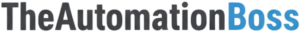For small business owners, the daily grind often involves a seemingly endless list of repetitive tasks. From managing customer inquiries and tracking inventory to organizing projects and sending follow-up emails, these essential but time-consuming activities can quickly stifle growth and drain valuable resources. The good news? You don’t need to be a coding wizard to reclaim your time and boost your business’s efficiency. Welcome to the world of no-code automation, where powerful tools are designed to simplify complex processes with intuitive, visual interfaces.
This article will explore the top automation tools for small business, focusing on how non-tech-savvy entrepreneurs can leverage these platforms to streamline operations, save money, and free up their teams for more strategic, value-driven work. We’ll delve into the immense benefits of this approach and highlight one particularly versatile solution that stands out: Airtable.
Why No-Code Automation is a Game-Changer for Small Businesses
No-code automation is a development approach that allows users to build software applications and automate workflows without writing any code. Instead of traditional programming, these tools use visual interfaces, drag-and-drop builders, and pre-built logic to simplify complex tasks. For small businesses, this approach offers a multitude of compelling advantages:
Increased Efficiency and Time Savings
Imagine a world where data entry, email follow-ups, and repetitive administrative tasks happen automatically. No-code tools significantly boost efficiency by handling these mundane processes, allowing you and your team to focus on more strategic initiatives like developing innovative marketing campaigns or fostering deeper customer relationships. This translates directly into countless hours saved each week.
Cost-Effectiveness
Hiring developers or investing in custom software can be prohibitively expensive for small businesses. No-code platforms eliminate this need, enabling you to implement powerful solutions at a fraction of the cost. Many platforms even offer free plans for basic functionality, making advanced automation accessible on tight budgets.
Empowerment for Non-Technical Teams
One of the most significant benefits is the democratization of technology. No-code tools empower non-technical employees – like marketing managers, operations leads, or customer service representatives – to create and manage their own solutions. This not only fosters innovation but also reduces dependence on IT departments, speeding up implementation and allowing for more tailored solutions.
Improved Accuracy and Consistency
Manual data entry and processes are prone to human error, leading to inconsistencies and costly mistakes. Automated workflows standardize tasks, ensuring that every process unfolds uniformly, minimizing errors, and maintaining consistent outcomes. This improved accuracy is vital for maintaining a professional image and delivering a high-quality customer experience.
Enhanced Scalability and Agility
As your business grows, your workflows need to adapt. Unlike rigid traditional coding solutions, no-code platforms are designed for flexibility. You can easily modify existing workflows or build new ones as your business evolves, allowing for rapid prototyping and deployment. This agility enables small businesses to respond quickly to market changes and customer needs, providing a significant competitive advantage.
Key Areas for Small Business Automation
No-code automation can touch almost every facet of a small business. Here are some critical areas where these tools can make a profound impact:
Customer Relationship Management (CRM)
Keeping track of leads, customer interactions, and sales pipelines is crucial. No-code tools can help you build custom CRMs or integrate with existing ones to automate lead capture, follow-ups, and customer feedback collection. This can significantly enhance the customer experience by streamlining service processes and reducing response times.
Read more about streamlining your customer interactions in our article: Ditch the Inbox Clutter: Easy Customer Service Automation for Busy Entrepreneurs.
Project and Task Management
From small one-off tasks to complex projects with multiple team members, automation can help track progress, assign responsibilities, manage deadlines, and centralize all related data. This ensures everyone is on the same page and projects move forward efficiently.
Sales and Marketing
Automating aspects of your sales and marketing funnels can lead to significant growth. This includes automating email campaigns, lead nurturing sequences, social media scheduling, and even referral partner tracking.
Explore how automation can boost your sales efforts here: Grow Your Sales 24/7: Simple Email Automation for Small Businesses.
Internal Operations
Many internal administrative tasks are ripe for automation, such as onboarding new clients, managing inventory, tracking employee performance, and processing invoices. Automating these can save countless hours and ensure consistency.
Discover how to welcome new clients seamlessly: Seamless Client Onboarding: Automate Your Welcome Workflow (No Code Needed!).
Data Management and Reporting
No-code tools can transform how you collect, organize, and visualize data. By automating data input and generating reports, you gain clearer insights into your business performance without manual compilation.
Understanding Different Types of No-Code Automation Tools
The landscape of no-code automation is diverse, with tools specializing in various functions:
- Workflow Automation/Integration Platforms: These tools act as connectors, allowing different apps and services to “talk” to each other, automating sequences of tasks based on triggers and actions (e.g., when a form is submitted, send an email and update a spreadsheet). Examples include Zapier and Make.
- Database/Spreadsheet Hybrids: These platforms combine the flexibility of a spreadsheet with the power of a database, allowing for highly structured data organization, custom views, and built-in automation capabilities.
- Project Management Tools: Many no-code project management solutions offer visual task boards, gantt charts, and calendar views, often with automation features for task assignments, notifications, and progress tracking.
- CRM/Sales & Marketing Automation: Specialized tools or customizable platforms for managing customer data, automating email sequences, scheduling posts, and tracking sales leads.
While many tools fall into these categories, some exceptionally versatile platforms blur the lines, offering a comprehensive solution for multiple business needs.
Airtable – Our Top Recommendation
When it comes to the top automation tools for small business, Airtable stands out as a supremely flexible and powerful no-code platform. It’s often described as a spreadsheet-database hybrid, offering the user-friendliness of a spreadsheet with the robust capabilities of a relational database. This unique combination makes it incredibly adaptable for a wide array of small business needs. In fact, in 2025, Airtable relaunched itself as an AI-native app, further enhancing its automation and app-building capabilities.
What Makes Airtable So Powerful for Small Businesses?
- Flexibility and Customization: Airtable is designed to be highly customizable. You can create custom fields, views, and templates to perfectly match your unique business processes. Whether you’re tracking customer data, managing projects, or organizing events, Airtable can be tailored to fit.
- Intuitive Interface: Despite its powerful database backend, Airtable maintains a clean, visual interface that resembles a spreadsheet. This makes it accessible and easy to learn for non-technical users.
- Multiple Views for Data Visualization: Airtable offers various ways to visualize your data, including grid, calendar, gallery, Kanban boards, and Gantt charts. This means you can view your information in the most useful format for any given task, whether it’s tracking deadlines, managing workflow stages, or seeing asset previews.
- Built-in Automation Capabilities: You can set up automations directly within Airtable to trigger actions based on specific conditions. For example, automatically sending an email when a project status changes, or creating a new record when a form is submitted.
- Collaboration Features: Airtable is built for teamwork. You can easily share bases (databases) with team members, assign tasks, leave comments, and attach files, ensuring everyone stays informed and can contribute in real-time.
- Templates to Get Started Quickly: Airtable provides a rich library of pre-built templates for common business scenarios like content calendars, project trackers, CRMs, and inventory management, allowing you to get up and running almost instantly.
Practical Airtable Use Cases for Small Businesses
- Project Management: Track project progress, assign tasks, manage deadlines, and collaborate with your team using customizable Kanban boards, Gantt charts, and calendar views.
- CRM (Customer Relationship Management): Build a custom CRM to organize prospects, track deals, monitor customer interactions, and manage sales pipelines.
- Content Calendar & Marketing Planner: Plan and schedule your blog posts, social media content, and email campaigns. Track content status, assign writers, and manage assets all in one place.
- Inventory Management: Keep real-time track of products, stock levels, suppliers, and orders, especially useful for e-commerce businesses or those with physical inventory.
- Event Planning: Organize all aspects of an event, from guest lists and vendor management to budgets and schedules.
- Hiring & Onboarding: Manage your recruitment pipeline, track applicant statuses, and streamline the onboarding process for new hires.
- Client Management & Support: Create a system for managing client information, tracking support tickets, and ensuring timely responses.
Airtable’s ability to serve as a centralized hub for all your information, coupled with its visual appeal and powerful automation, makes it an indispensable asset for small businesses looking to operate with greater efficiency and less manual effort.
Ready to see how Airtable can transform your business? Visit their official website to explore its features and get started today: Airtable Official Website
How to Choose the Right No-Code Tool for Your Business
While Airtable is a fantastic all-rounder, the “best” tool always depends on your specific needs. When evaluating any no-code automation tool, consider the following:
- Define Your Automation Goals: What specific problems are you trying to solve? Which tasks or processes consume the most time? Clearly outlining your goals will help you identify tools that align best.
- Ease of Use: For non-tech-savvy users, an intuitive drag-and-drop interface and clear visual builders are paramount. Look for platforms with minimal learning curves.
- Integrations: Does the tool integrate with your existing software (e.g., email marketing platforms, accounting software, communication tools)? Seamless integration is key to true automation.
- Scalability: Can the tool grow with your business? As your needs evolve, you’ll want a platform that can handle increasing data and more complex workflows without requiring a complete overhaul.
- Pricing: Evaluate the cost-effectiveness, considering free plans, tiered subscriptions, and the value you receive for the price.
- Support and Resources: Look for platforms that offer robust documentation, tutorials, and customer support to help you troubleshoot and maximize your use of the tool.
Implementing Automation: Best Practices
Once you’ve chosen your no-code tools, successful implementation involves a thoughtful approach:
- Start Small, Think Big: Don’t try to automate everything at once. Identify one or two high-impact, repetitive tasks to begin with. Success in these smaller projects will build confidence and provide valuable lessons.
- Document Your Processes: Before automating, clearly map out your current manual processes. Understanding each step helps you identify bottlenecks and design more efficient automated workflows.
- Involve Your Team: The people doing the work often know best where inefficiencies lie. Involve your team in the planning and implementation phases to ensure buy-in and effective adoption. Empowering your team to build their own solutions fosters a culture of innovation.
- Test Thoroughly: Always test your automated workflows before fully deploying them. Ensure they function as expected and produce accurate results.
- Iterate and Optimize: Automation isn’t a “set it and forget it” solution. Regularly review your automated processes to identify areas for improvement and adapt them as your business needs change.
Conclusion
No-code automation is no longer a luxury for large enterprises; it’s an accessible and transformative strategy for small businesses looking to compete in today’s fast-paced world. By embracing the top automation tools for small business, entrepreneurs can significantly boost efficiency, reduce costs, minimize errors, and empower their teams, all without needing technical coding skills.
Among the wealth of options, Airtable stands out as a highly recommended solution. Its unique blend of spreadsheet simplicity and database power, coupled with robust customization, collaboration features, and now AI capabilities, makes it an incredibly versatile platform for managing everything from complex projects and customer relationships to detailed inventory and marketing campaigns. It offers the flexibility and scalability that growing small businesses desperately need, enabling you to build custom solutions that truly fit your operations.
Stop letting repetitive tasks hold your business back. Embrace the power of no-code automation and unlock new levels of productivity and growth. We encourage you to explore Airtable and discover firsthand how this intuitive platform can help you build smarter systems and transform your business operations.
Take the first step towards a more efficient future. Explore Airtable today and experience the magic of no-code automation for your small business!