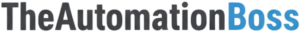Running a small business is a constant balancing act. You’re the visionary, the marketer, the salesperson, the customer service rep, and often, the administrative assistant, all rolled into one. It’s easy to feel like you’re constantly juggling tasks, with little time left for strategic growth or, frankly, a moment to breathe. The good news is, you don’t have to carry the entire weight on your shoulders. There’s a powerful approach that can transform your daily operations, free up valuable time, and significantly boost your efficiency: streamlining your business processes with no-code automation.
This isn’t about complex, expensive software solutions that require an IT degree to implement. Instead, it’s about leveraging user-friendly tools designed specifically for entrepreneurs and small business owners who want to work smarter, not harder. By identifying repetitive tasks and automating them, you can dramatically reduce manual effort, minimize errors, and ensure consistency across your operations. The result? A business that runs more smoothly, a happier team, and more time for you to focus on what truly matters: growing your vision and serving your customers.
What Does “Streamline Business Processes” Really Mean?
At its core, “streamlining business processes” means making your workflows simpler, more efficient, and more effective. Think of it as clearing out the clutter and creating a smooth, direct path for every task, from lead generation to customer support. It involves examining each step in your existing processes, identifying bottlenecks, redundancies, and manual touchpoints, and then re-engineering them for optimal performance.
For many small business owners, common pain points often include:
- Manual Data Entry: Copying information from one spreadsheet to another, or from an email into your CRM. This is not only tedious but highly prone to human error.
- Disconnected Systems: Information silos where your marketing tools don’t talk to your sales tools, and your accounting software lives in its own world. This leads to fragmented data and missed opportunities.
- Slow Approval Processes: Waiting for approvals, signatures, or information from team members, which can delay critical operations.
- Repetitive Communications: Sending the same welcome emails, follow-up messages, or meeting reminders manually, over and over again.
By streamlining, you replace these inefficient practices with automated workflows that handle the heavy lifting. Imagine a world where a new customer automatically gets added to your email list, a sales inquiry instantly creates a task for your team, or an invoice is generated and sent without you lifting a finger. This isn’t a futuristic dream; it’s the reality that no-code automation makes accessible today.
The Power of No-Code Automation for Small Businesses
The term “automation” might sound intimidating, conjuring images of intricate coding and high-paid developers. However, no-code automation has completely democratized this power, making it available to anyone, regardless of their technical background. No-code tools are platforms that allow you to build applications, set up integrations, and create automated workflows using visual interfaces, drag-and-drop functionalities, and pre-built templates, rather than writing lines of code.
Here’s why no-code is a game-changer for non-tech-savvy small business owners:
- Accessibility: You don’t need to learn programming languages. If you can use a smartphone or navigate a website, you can use no-code tools.
- Speed of Implementation: What used to take weeks or months of development can now be set up in hours or even minutes. This means you see the benefits almost immediately.
- Cost-Effectiveness: Compared to hiring developers or investing in custom software, no-code solutions are significantly more affordable, often operating on subscription models that scale with your business needs.
- Flexibility and Agility: As your business evolves, you can easily modify or expand your automated workflows without relying on external technical support.
- Empowerment: No-code puts the power of innovation directly into your hands, allowing you to solve your own operational challenges and optimize your business from the inside out.
For a deeper dive into the broader landscape of tools available, you might find our article on Top 5 No-Code Tools to Supercharge Your Small Business Operations particularly insightful.
Key Areas to Streamline in Your Small Business
Almost every facet of your business has opportunities for streamlining and automation. Let’s explore some of the most impactful areas:
Marketing & Lead Generation
- Lead Capture & Nurturing: Automatically add new leads from your website forms, social media ads, or landing pages directly into your Customer Relationship Management (CRM) system. From there, trigger automated welcome email sequences or follow-up tasks for your sales team.
- Content Distribution: Schedule social media posts across multiple platforms from a single dashboard, or automatically share new blog posts to your social channels.
- Data Synchronization: Keep your email marketing lists synchronized with your CRM, ensuring that customer information is always up-to-date across all platforms.
Sales
- Sales Follow-ups: Automate reminders for your sales team to follow up with prospects based on specific actions (e.g., website visit, proposal viewed).
- Proposal & Contract Management: Generate personalized proposals or contracts by pulling data from your CRM, sending them for e-signatures, and then archiving them automatically once signed.
- CRM Updates: Automatically update deal stages or customer statuses in your CRM based on emails sent, meetings scheduled, or payments received.
Customer Service
- Ticket Routing & Prioritization: Automatically assign incoming support tickets to the right team member or department based on keywords, customer history, or urgency.
- Automated Responses & FAQs: Set up automated replies to common inquiries, providing instant answers to customers and freeing your team for more complex issues.
- Feedback Collection: Automatically send post-interaction surveys or requests for reviews after a support ticket is closed or a purchase is made. To learn more about optimizing this area, check out our article, Ditch the Inbox Clutter: Easy Customer Service Automation for Busy Entrepreneurs.
Operations & Administration
- Client Onboarding: Welcome new clients with an automated sequence of emails, document sharing, and task assignments, ensuring a smooth and consistent experience every time. This is a powerful area for automation, and our guide on Seamless Client Onboarding: Automate Your Welcome Workflow (No Code Needed!) offers actionable insights.
- Invoice & Billing: Automatically generate invoices when a project milestone is reached or a service is delivered, and then send payment reminders.
- Data Synchronization: Ensure consistency across all your applications by automatically syncing data between your accounting software, project management tools, and spreadsheets.
- Appointment Scheduling: Automate meeting confirmations, reminders, and follow-ups, reducing no-shows and administrative burden.
How to Get Started with Streamlining Your Processes
Embarking on your streamlining journey doesn’t have to be overwhelming. Here’s a simple, step-by-step approach:
- Identify Your Bottlenecks: Start by pinpointing where you’re currently losing the most time, making the most mistakes, or experiencing the most frustration. Is it manual data entry? Chasing down approvals? Replying to common customer questions? Focus on one or two high-impact areas first.
- Map Out Your Current Process: Grab a pen and paper, or use a simple flowchart tool. Document every single step involved in the process you want to streamline. Who does what, when, and using which tools? This visual representation often reveals inefficiencies you hadn’t noticed before.
- Define Your Ideal Automated Process: Now, imagine how that process could work if it were completely optimized. What steps could be removed? What information could be automatically transferred? What communications could be automated? Set clear goals for what you want to achieve with automation (e.g., “reduce time spent on client onboarding by 50%”).
- Choose the Right Tools: This is where no-code solutions shine. There are many excellent platforms available, but for connecting various applications and automating workflows across them, one stands out as a top recommendation for small businesses.
Zapier – Our Top Recommendation
When it comes to connecting disparate apps and automating workflows without writing a single line of code, Zapier is an undisputed leader and our top recommendation for small business owners. Think of Zapier as the central nervous system for all your business applications, allowing them to communicate and perform tasks collaboratively.
What is Zapier?
Zapier is an online automation tool that connects your favorite apps, such as Gmail, Slack, Mailchimp, Google Sheets, Salesforce, and thousands more. It allows you to build “Zaps,” which are automated workflows that consist of a “Trigger” (an event in one app) and one or more “Actions” (tasks performed in another app).
How Zapier Benefits Small Businesses:
- Connects Thousands of Apps: Whether you use a popular CRM, a specific accounting package, or a niche marketing tool, chances are Zapier can connect to it. This eliminates data silos and ensures seamless information flow.
- Incredibly Easy to Use: Its intuitive, visual interface means you don’t need any technical expertise. You can set up complex automations with simple drag-and-drop actions and clear step-by-step instructions.
- Saves Immense Time: By automating repetitive, manual tasks, Zapier frees up countless hours for you and your team, allowing you to focus on high-value activities that drive growth.
- Reduces Errors: Automated workflows eliminate the human error that often accompanies manual data entry and task management, ensuring greater accuracy and consistency.
- Scalable: As your business grows, Zapier can scale with you. You can start with simple automations and gradually build more sophisticated workflows as your needs evolve.
Examples of Zaps You Could Build Today:
- Lead Management: When a new lead fills out a form on your website (Trigger: Typeform submission), automatically add them as a contact in your CRM (Action 1: Salesforce create contact) and send them a welcome email (Action 2: Mailchimp add subscriber).
- Client Management: When a new payment is processed in Stripe (Trigger: New successful charge), automatically update a Google Sheet with the transaction details (Action 1: Google Sheets add row) and send a notification to your team’s Slack channel (Action 2: Slack send channel message).
- Content Promotion: When you publish a new blog post (Trigger: WordPress new post), automatically share it on your social media accounts (Action 1: Twitter create Tweet, Action 2: LinkedIn share update).
Zapier empowers you to integrate your existing toolkit and build powerful automations without ever touching a line of code. It’s truly a game-changer for streamlining operations and enhancing productivity. To explore the endless possibilities and get started, visit the official Zapier website: https://zapier.com/
Real-World Impact: What Happens When You Streamline?
The benefits of streamlining your business processes with no-code automation extend far beyond simply saving time. They create a ripple effect that positively impacts every aspect of your operation:
- More Time for Core Business Activities: By offloading repetitive tasks, you and your team gain precious hours to dedicate to strategic planning, creative problem-solving, fostering customer relationships, and innovating new products or services. This is where real growth happens.
- Improved Customer Experience: Automation ensures consistency in communication and service delivery. Customers receive timely responses, accurate information, and a seamless journey, leading to higher satisfaction and loyalty.
- Reduced Operational Costs: Fewer manual hours mean lower labor costs associated with repetitive tasks. Additionally, reduced errors prevent costly mistakes and rework.
- Fewer Errors and Greater Accuracy: Machines don’t make typos or forget steps. Automated workflows execute tasks precisely, leading to more reliable data and consistent outcomes.
- Empowered Team Members: When your team is freed from mundane tasks, they can focus on more engaging and impactful work. This boosts morale, fosters creativity, and helps retain valuable talent.
Conclusion
The journey to streamlining your business processes with no-code automation is not just about adopting new tools; it’s about embracing a smarter, more efficient way of working. For small business owners, this means reclaiming your time, reducing your workload, and positioning your business for sustainable growth. The era of complex, expensive software requiring a development team is behind us. Today, powerful solutions like Zapier put the control directly in your hands, allowing you to build sophisticated automations with remarkable ease.
Don’t let the thought of “automation” intimidate you. Start small, identify one or two key areas where you feel the most friction, and explore how a no-code tool can simplify your life. Imagine the impact of having your sales leads automatically entered into your CRM, your customer service requests efficiently routed, or your client onboarding process running on autopilot. These are not luxuries; they are essential strategies for thriving in today’s fast-paced business environment. Take the first step towards a more efficient and productive future. We highly encourage you to explore Zapier and discover how it can transform your business processes and free you to focus on what you do best.