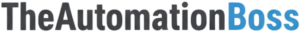Running a small business is a constant balancing act. You’re juggling product development, marketing, sales, and everything in between. Amidst this whirlwind, customer service often becomes a critical, yet time-consuming, bottleneck. Responding to every email, answering repetitive questions, and managing support requests can quickly overwhelm even the most dedicated teams, impacting both your efficiency and your customers’ experience.
But what if you could streamline these interactions, provide instant assistance, and free up valuable time for strategic growth? This is where customer service automation comes into play. Far from being a luxury reserved for large corporations, automation is now an accessible and essential tool for small businesses looking to enhance efficiency, improve customer satisfaction, and scale without exponentially increasing overhead. And the best part? You don’t need to be a tech wizard to implement it.
Customer service automation refers to the use of technology to handle routine customer interactions, tasks, and information delivery without direct human intervention, or by significantly assisting human agents. This doesn’t mean replacing human connection; rather, it means strategically leveraging tools to manage the mundane, allowing your team to focus on complex issues and build meaningful relationships. For the non-tech-savvy small business owner, this translates into simpler, more intuitive platforms that offer powerful capabilities without the need for coding or extensive technical knowledge.
The Untapped Potential of Automation for Your Small Business
Embracing automation isn’t just about saving time; it’s about fundamentally transforming how your business operates and interacts with its most valuable asset: its customers.
Efficiency and Time Savings
Imagine the hours your team spends each week answering the same five questions about shipping, returns, or product features. Automation can handle these inquiries instantly, around the clock. By deflecting common questions to an automated system, your support staff can dedicate their time to complex problems that genuinely require a human touch, leading to higher job satisfaction and more impactful work. This shift not only reduces response times for customers but also allows your team to be more productive overall.
Improved Customer Satisfaction and Loyalty
In today’s fast-paced world, customers expect instant gratification. When they have a question, they want an answer now, not in 24 hours. Automated systems, like chatbots and comprehensive knowledge bases, provide immediate access to information, resolving issues quickly and contributing to a positive customer experience. A satisfied customer is more likely to become a repeat customer and an advocate for your brand. Research indicates that 90% of customers rate an “immediate” response as important or very important when they have a customer service question.
Cost Reduction and Scalability
Hiring additional customer service representatives can be a significant expense for a small business. Automation allows you to handle a greater volume of inquiries without needing to expand your team at the same rate. This means you can scale your operations, reach more customers, and grow your business without incurring prohibitive costs. It’s an investment that pays dividends in operational efficiency and financial savings.
24/7 Availability
Your business hours might be 9-5, but your customers’ questions aren’t. Automated customer service tools, such as chatbots and self-service portals, can provide support around the clock, even when your team is offline. This ensures that your customers always have a resource available, regardless of their time zone or when their question arises, enhancing convenience and reducing frustration.
Data-Driven Insights
Automated systems often collect valuable data on customer inquiries, common pain points, and interaction patterns. This data can provide profound insights into customer needs and help you identify areas for product improvement, service enhancements, or even new business opportunities. Understanding what your customers are asking allows you to proactively address issues and refine your offerings.
Key Areas to Automate Customer Service Effectively
To effectively automate customer service, it’s helpful to break it down into core components where technology can make a significant difference. Each area offers specific benefits and can be implemented with user-friendly, no-code solutions.
Frequently Asked Questions (FAQs) and Knowledge Bases
A well-structured FAQ section or a comprehensive knowledge base is the cornerstone of self-service automation. It empowers customers to find answers independently, reducing the need for direct contact.
- What they are: A centralized, searchable library of information covering common questions, troubleshooting guides, product manuals, and how-to articles.
- How to build them: Many no-code platforms offer intuitive drag-and-drop editors to create and organize articles. You simply write the content, categorize it, and publish it.
- Benefits: Reduces inbound inquiries, provides consistent answers, improves customer education, and is available 24/7. It’s often the first step in automation for many small businesses.
Chatbots and Live Chat Integration
Chatbots provide instant, automated responses to customer queries, while live chat connects customers directly with a human agent when needed.
- Proactive vs. Reactive: Chatbots can proactively greet website visitors, offering help, or reactively answer questions when a visitor initiates a chat.
- AI-powered vs. Rule-based: Simple rule-based chatbots follow predefined scripts (e.g., “If customer asks X, respond with Y”). More advanced AI chatbots can understand natural language and learn over time. For non-tech-savvy users, rule-based chatbots are an excellent starting point.
- Benefits: Offers immediate support, qualifies leads, gathers customer information, guides users through processes, and reduces wait times. Many platforms offer easy-to-configure chatbot builders that don’t require any coding.
Support Ticket Management
As your business grows, manually tracking customer issues via email can become chaotic. A support ticket system centralizes all customer inquiries.
- Centralizing Inquiries: All communication, regardless of channel (email, chat, social media), is converted into a ticket and managed from a single dashboard.
- Automated Routing and Prioritization: Tickets can be automatically assigned to the right team member based on keywords, issue type, or customer segment. Urgent issues can be flagged for immediate attention.
- Auto-Responses: Customers can receive automatic confirmation that their query has been received, along with an estimated response time.
- Benefits: Ensures no query falls through the cracks, improves response times, allows for tracking resolution progress, and provides a clear history of interactions.
Customer Feedback and Surveys
Gathering customer feedback is vital for continuous improvement. Automation simplifies this process.
- Automated Collection: Automatically send follow-up emails after a purchase or support interaction, inviting customers to complete a short survey.
- Net Promoter Score (NPS) and Customer Satisfaction (CSAT): Many tools allow you to easily implement standard metrics like NPS (how likely customers are to recommend you) and CSAT (how satisfied they were with a specific interaction).
- Benefits: Provides actionable insights into customer sentiment, helps identify areas for service improvement, and shows customers that their opinions matter.
Personalized Communication
Automation isn’t just about quick fixes; it can also foster deeper customer relationships through timely and relevant communication.
- Triggered Emails: Automatically send order confirmations, shipping updates, password reset links, or even birthday greetings.
- Follow-ups: Schedule automated follow-up emails after a purchase to check satisfaction or offer related products.
- Benefits: Keeps customers informed, builds trust, and can drive repeat business without manual effort.
Choosing the Right No-Code Automation Tools
For the non-tech-savvy small business owner, the key is to select tools that are intuitive, offer robust features without requiring coding, and ideally integrate well with other systems you might already use. Look for platforms that emphasize ease of setup, drag-and-drop interfaces, and clear dashboards.
When evaluating options, consider:
- Ease of Use: How quickly can you set up and manage the automation?
- Features: Does it offer the specific automation capabilities you need (knowledge base, chatbot, ticketing)?
- Scalability: Can it grow with your business?
- Integrations: Does it connect with your website, CRM, or email marketing platform?
- Cost: Are there free tiers or affordable plans suitable for small businesses?
- Support: Does the provider offer good customer support if you get stuck?
HubSpot Service Hub – Our Top Recommendation
For small business owners seeking to automate customer service without a steep learning curve, HubSpot Service Hub stands out as our top recommendation. HubSpot is renowned for its user-friendly interface and integrated approach, making it exceptionally well-suited for those who prefer no-code solutions.
Why HubSpot Service Hub is the Best for a Non-Tech-Savvy Audience:
- All-in-One Platform: HubSpot Service Hub isn’t just a chatbot or a ticketing system; it’s a comprehensive customer service platform. It seamlessly combines a robust shared inbox, live chat, chatbots, a powerful knowledge base, help desk ticketing, customer feedback tools (NPS, CSAT), and reporting—all within one intuitive dashboard. This eliminates the complexity of integrating multiple disparate tools, a common headache for non-technical users.
- Intuitive User Interface (UI): HubSpot’s design philosophy prioritizes ease of use. Setting up a knowledge base, configuring a chatbot, or managing tickets involves clear, guided steps and visual editors rather than complex code. You can often drag and drop elements or fill in simple forms to customize your automation flows.
- Powerful Chatbot Builder (No Coding Required): The chatbot builder within Service Hub is a prime example of its no-code strength. You can design sophisticated conversational flows using a visual editor, defining questions, responses, and actions (like creating a ticket or escalating to a human) without writing a single line of code. This allows you to deploy intelligent, automated support quickly.
- Integrated CRM Foundation: As part of the broader HubSpot ecosystem, Service Hub is built on top of HubSpot’s free CRM. This means your customer service interactions are automatically linked to customer profiles, providing your team with a complete view of every customer’s history, purchases, and previous interactions. This eliminates manual data entry and ensures personalized support, even with automation.
- Robust Knowledge Base: Creating a self-service knowledge base is straightforward. You can easily write and organize articles, categorize them, and ensure they are searchable, empowering customers to find answers independently and reducing the load on your support team.
- Free Tools Available: HubSpot offers a compelling free tier for its CRM and Service Hub, including free live chat, a shared inbox, ticketing, and basic chatbot functionality. This allows small businesses to get started with powerful automation features without an upfront investment, proving the value before committing to a paid plan.
- Scalability: As your business grows, Service Hub can easily scale with you, offering more advanced features and deeper integrations without requiring you to switch platforms.
With HubSpot Service Hub, small business owners can confidently implement sophisticated customer service automation, knowing they have a powerful, user-friendly system that grows with them and genuinely enhances their customer interactions.
Implementing Customer Service Automation: A Step-by-Step Guide
Getting started with automation doesn’t have to be overwhelming. Follow these steps to ensure a smooth transition and maximize your benefits.
- Identify Your Pain Points: Before you automate, understand what needs automation. What are the most common questions your customers ask? Which tasks consume the most time for your support team? Start by listing these repetitive inquiries and processes.
- Start Small, Think Big: Don’t try to automate everything at once. Begin with one or two key areas that will provide immediate relief, like creating a comprehensive FAQ section or implementing a simple chatbot for common inquiries. As you gain confidence and see results, you can expand.
- Choose the Right Tools: Based on your identified pain points and your comfort level with technology, select a no-code platform like HubSpot Service Hub that aligns with your needs. Prioritize ease of use and the ability to integrate with your existing systems.
- Map Out Your Customer Journeys: Consider the different paths a customer might take to get help. Where do they typically start? What information do they need at various stages? Design your automated responses and self-service options to guide them seamlessly through these journeys.
- Train Your Team: Automation isn’t about replacing your team; it’s about empowering them. Ensure your support staff understands how the new systems work, how to escalate issues from chatbots, and how to leverage the knowledge base. Their buy-in is crucial for success.
- Monitor, Analyze, and Refine: Automation is not a “set it and forget it” solution. Regularly review performance metrics, such as deflection rates (how many issues were resolved by automation), customer satisfaction scores, and common unresolved queries. Use this data to continually improve your knowledge base content, refine chatbot scripts, and optimize your automated workflows.
Common Myths About Automating Customer Service
Despite its benefits, some small business owners harbor misconceptions about customer service automation. Let’s debunk a few:
- Myth: “It’s too expensive.”
- Reality: Many excellent no-code automation tools, like HubSpot Service Hub, offer robust free tiers or affordable plans designed for small businesses. The return on investment through time saved and increased customer satisfaction often far outweighs the cost.
- Myth: “It’s impersonal and will alienate my customers.”
- Reality: When implemented correctly, automation enhances personalization. By handling routine queries, your human agents can dedicate more time to complex, empathy-driven interactions. Customers appreciate quick, accurate answers, even if from a bot, especially if they can easily escalate to a human when needed.
- Myth: “It’s only for large companies with big budgets.”
- Reality: The rise of no-code platforms has democratized automation. Small businesses now have access to powerful tools previously only available to enterprises, allowing them to compete more effectively and provide world-class service.
- Myth: “It requires coding and a dedicated IT team.”
- Reality: This is perhaps the biggest myth. The entire premise of no-code automation is to provide powerful functionality through intuitive, visual interfaces that require no programming skills. If you can navigate a website, you can set up these systems.
Conclusion: Empower Your Small Business with Smart Automation
Automating customer service is no longer a futuristic concept; it’s a present-day imperative for small businesses striving for efficiency, customer satisfaction, and sustainable growth. By strategically implementing no-code solutions for FAQs, chatbots, ticket management, and feedback, you can transform your support operations, free up valuable resources, and provide the exceptional experience your customers deserve.
Don’t let the fear of technology hold you back. Tools like HubSpot Service Hub are designed specifically for non-tech-savvy business owners, offering a powerful, integrated, and incredibly user-friendly path to smarter customer service. Start small, learn as you go, and watch as automation empowers your team, delights your customers, and propels your business forward.
Ready to take the first step towards a more efficient and customer-centric future? Explore HubSpot Service Hub’s free tools today and discover how easy it is to automate customer service for your small business.