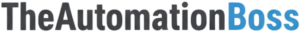In today’s fast-paced business landscape, small business owners often find themselves juggling countless tasks, from managing customer inquiries and processing orders to updating spreadsheets and orchestrating marketing campaigns. The dream of streamlining operations and reclaiming valuable time often feels out of reach, especially without a dedicated tech team or a hefty budget for custom software development. But what if there was a way to build powerful, custom solutions and automate repetitive tasks without writing a single line of code?
Welcome to the world of no-code tools for small businesses. These platforms are revolutionizing how non-tech-savvy entrepreneurs can enhance efficiency, boost productivity, and drive growth, democratizing technology and putting the power of automation directly into your hands. If you’ve ever felt limited by off-the-shelf software or overwhelmed by the thought of programming, no-code is your game-changer.
What is No-Code and Why Should Small Businesses Care?
At its core, no-code development is an approach to building software applications and automating business processes without traditional coding. Instead of writing complex lines of programming language, users interact with intuitive visual interfaces, utilizing drag-and-drop functionality and pre-built components to construct their desired solutions. Think of it like building with digital LEGOs – you snap together pre-designed blocks to create something unique and functional.
For small businesses, the benefits of embracing no-code are transformative:
- Cost-Effectiveness: Hiring professional developers or investing in custom-coded solutions can be prohibitively expensive for small businesses. No-code platforms significantly reduce these costs by allowing business owners or their existing team members to build and deploy applications themselves, eliminating the need for high-priced programmers.
- Speed and Agility: Traditional software development can take months. No-code platforms accelerate the development process, enabling businesses to launch functional applications and automations in a fraction of the time – often weeks or even days. This rapid deployment allows small businesses to quickly adapt to market changes and test new ideas, providing a crucial competitive edge.
- Accessibility and Empowerment: No-code platforms are designed for non-technical users, often referred to as “citizen developers”. This means that individuals who best understand the business problems—like marketing professionals, sales managers, or operations staff—can create solutions directly, without relying on an IT department. This empowerment fosters innovation from within your team.
- Increased Efficiency and Productivity: By automating repetitive, rule-based, and time-consuming tasks like data entry, email responses, and social media posting, no-code tools streamline workflows and reduce manual errors. This frees up valuable time for you and your team to focus on strategic activities that truly drive growth and customer satisfaction.
- Scalability: Many no-code solutions are flexible and scalable, meaning they can grow and adapt alongside your business. You can start with simple automations and gradually increase complexity as your needs evolve, without having to overhaul your entire system.
In essence, no-code tools allow small businesses to “do more with less,” optimizing resource allocation and minimizing errors, ultimately enhancing efficiency and allowing them to compete more effectively with larger enterprises.
Key Areas Where No-Code Shines for Small Businesses
No-code tools offer solutions across almost every facet of a small business. Here are some of the key operational areas where they can make a significant impact:
Marketing & Sales Automation
From capturing leads from your website forms and automatically adding them to your CRM, to sending personalized welcome emails and scheduling social media posts, no-code tools can automate much of your marketing and sales funnel. This ensures no lead falls through the cracks and your communication is consistent and timely.
Customer Relationship Management (CRM)
While there are excellent dedicated CRMs, no-code platforms allow you to build custom CRM systems tailored precisely to your unique sales process and customer interactions. You can track leads, manage customer data, and automate follow-up tasks, providing a highly personalized customer experience.
Project Management & Workflow
Automate the creation of tasks in project management tools based on new emails or form submissions. Sync data between different project boards, set up reminders, and generate reports automatically. This keeps your team organized and ensures projects stay on track with minimal manual oversight.
Data Management & Reporting
Move beyond messy spreadsheets. No-code tools can serve as powerful databases, allowing you to organize, track, and utilize customer information, inventory, and other critical data much more efficiently. They can also automate the generation of reports, providing actionable insights without manual data compilation.
Internal Operations & HR
Streamline processes like employee onboarding (e.g., automatically sending welcome emails, creating accounts), expense tracking, or internal request forms. These automations reduce administrative burdens and ensure consistency in internal operations.
Top No-Code Tools to Supercharge Your Small Business Operations
While Make.com is our top recommendation, it’s helpful to understand the landscape of no-code tools available. Each tool has its strengths, catering to different needs. Here are a few other powerful no-code tools that small businesses leverage:
Zapier
Zapier is a widely recognized no-code automation platform that connects over 8,000 apps. It excels at creating “Zaps”—custom workflows that trigger actions across different tools. If you’re looking for simple, straightforward automations, Zapier’s user-friendly interface makes it an excellent choice for beginners. For instance, you can set up a Zap to automatically save email attachments to Dropbox or create a new row in a spreadsheet when a new contact is added to your CRM.
Airtable
Airtable blurs the line between a spreadsheet and a database, offering a highly flexible solution for organizing data and managing projects. It allows you to list, organize, track, annotate, and utilize information much more efficiently than traditional spreadsheets. Small businesses use Airtable for everything from content calendars and inventory management to customer databases and project tracking, often integrating it with other tools for enhanced automation.
Bubble
For small businesses dreaming of building custom web applications without code, Bubble is a standout platform. It provides a visual editor and robust customization options, enabling users to design, develop, and deploy fully functional web apps, including customer portals, internal tools, or even online marketplaces. Bubble is particularly popular with startups and small businesses looking to launch web-based products quickly and efficiently.
Glide
If your need is to create mobile apps directly from data, especially from Google Sheets, Glide is an incredibly intuitive no-code tool. With its drag-and-drop interface, you can transform a simple spreadsheet into a functional, customized mobile app in minutes, ideal for internal tools, directories, or simple customer-facing applications. Its simplicity makes it perfect for individuals and businesses looking to launch apps without a steep learning curve.
Make.com – Our Top Recommendation
While the tools above offer significant value, for small businesses seeking truly flexible, powerful, and scalable automation, Make.com stands out as our top recommendation. Formerly known as Integromat, Make.com is a visual workflow automation platform that allows you to design, build, and automate virtually any process imaginable by connecting thousands of apps and services.
Why Make.com is a Game-Changer for Small Business Owners
- Visual Workflow Builder (Scenarios): Make.com’s core strength lies in its “scenarios,” which are automated workflows built using a highly intuitive drag-and-drop interface. You can visually map out your processes, connecting apps like Google Sheets, Gmail, Slack, Shopify, and your CRM in a flowchart-like manner. This visual approach makes even complex automations easy to understand and manage, even for non-technical users.
- Extensive Integration Capabilities: Make.com boasts integrations with over 1,000 applications and services, far surpassing many competitors in its depth and breadth. Beyond popular tools, it offers robust API access, allowing you to connect to virtually any app with an API, providing unparalleled flexibility for custom workflows tailored to your specific needs.
- Powerful Multi-Step Automations with Logic: Unlike simpler automation tools that might only handle basic “if this, then that” actions, Make.com allows for intricate, multi-step workflows with conditional logic, branching, and error handling. This means you can design sophisticated automations that respond dynamically to different situations, making your processes truly intelligent and resilient.
- Real-Time Processing: Many Make.com scenarios can run instantly, ensuring that tasks and data updates happen without delays. This real-time capability is crucial for time-sensitive operations like lead responses or order fulfillment.
- Cost-Effectiveness for Complex Needs: While Make.com offers a free plan for basic experimentation, its paid plans are highly competitive. The Core plan, for instance, is often considered the “sweet spot” for freelancers and small businesses, offering a significant jump in operations and unlimited active scenarios for a very reasonable monthly fee. It provides greater flexibility and cost-effectiveness for complex automations compared to some alternatives.
- Templates and Community Support: To help you get started, Make.com offers a library of free workflow automation templates covering various use cases. Additionally, it has an active user community and accessible customer support, providing valuable assistance and creative ideas for leveraging the platform.
Practical Small Business Automations with Make.com Examples
To illustrate Make.com’s power, consider these real-world automation examples:
- Automated Lead Management: When a potential customer fills out a contact form on your website (e.g., Google Forms), Make.com can instantly capture their details, add them to your CRM (e.g., Pipedrive, HubSpot), segment them based on their inquiry, send a personalized welcome email (e.g., via Mailchimp), and create a notification in Slack for your sales team to follow up. This reduces lead response time from hours to minutes.
- E-commerce Order Fulfillment: For an online store, Make.com can connect Shopify orders to a spreadsheet (Google Sheets), create a new task in a project management tool (Trello) for the fulfillment team, generate a shipping label, and send a confirmation email to the customer with tracking information. This streamlines order processing and reduces manual errors.
- Social Media Content Distribution: When you publish a new blog post, Make.com can automatically extract details, generate social media posts for different platforms (e.g., Facebook, Twitter, LinkedIn), and schedule them for optimal engagement, saving hours of manual content distribution.
- Customer Support Automation: Integrate your customer support system (e.g., Zendesk) with other tools. For instance, when a ticket is marked “resolved,” Make.com can send a follow-up email asking for feedback and update your customer database. For more complex issues, it can escalate tickets to the appropriate team members and notify them via Slack.
- Appointment Setting and Reminders: A chatbot on your website powered by Make.com can capture customer data, book appointments in your calendar tool (e.g., Calendly), add the contact to your CRM, and send automated confirmation and reminder emails or SMS messages.
These examples barely scratch the surface of what’s possible. Make.com acts like a digital orchestrator, ensuring all your business applications work together seamlessly, freeing you from mundane, repetitive tasks.
Implementing No-Code: Best Practices for Small Business Owners
While no-code tools are designed for ease of use, a strategic approach can maximize your success:
- Start Small: Don’t try to automate your entire business overnight. Begin with small, manageable projects that address specific pain points or highly repetitive tasks. This allows you to learn the platform’s capabilities and build confidence before tackling more complex workflows.
- Identify Pain Points and Clear Objectives: Before choosing a tool, clearly define the problem you’re trying to solve. What tasks are consuming too much time? Where are manual errors frequent? Having a clear objective will guide your tool selection and automation design.
- Leverage Templates and Resources: Most no-code platforms, including Make.com, offer a wealth of pre-built templates, tutorials, and documentation. Use these resources to kickstart your projects and learn best practices.
- Test Thoroughly: Always test your automations rigorously before putting them into full production. Simulate different scenarios to ensure they function as expected and handle edge cases gracefully. This prevents errors and ensures data integrity.
- Monitor and Optimize: Automation isn’t a “set it and forget it” task. Regularly monitor your workflows to ensure they’re running smoothly and efficiently. Look for opportunities to optimize or expand your automations as your business evolves.
- Consider Data Security: When connecting various applications, be mindful of data privacy and security. Understand how each platform handles your data and ensure you’re compliant with any relevant regulations.
Conclusion
The era of needing extensive technical expertise to build powerful business solutions is over. No-code tools have emerged as essential resources for small businesses, offering an unparalleled opportunity to streamline operations, reduce costs, and accelerate growth. By empowering non-technical users to create custom applications and automate workflows, these platforms unlock new levels of efficiency, innovation, and competitiveness.
Among the many excellent options available, Make.com stands out as an incredibly powerful and flexible solution, particularly for small businesses ready to embrace comprehensive automation. Its visual workflow builder, vast integration capabilities, and ability to handle complex, multi-step scenarios make it an indispensable asset for optimizing nearly every aspect of your business. It allows you to transform mundane tasks into seamless, automated processes, giving you back precious time to focus on what truly matters: serving your customers and growing your venture.
If you’re ready to take control of your business operations, reduce manual errors, and unlock significant productivity gains, there’s never been a better time to explore no-code automation. We strongly encourage you to experience the transformative power of Make.com for yourself. Start building your first scenario today and witness firsthand how effortless and impactful true automation can be.