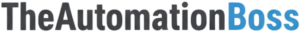Navigating the world of no-code automation can feel like discovering a hidden superpower for small business owners. In an era where efficiency and streamlined operations are paramount, tools that connect your various applications and automate repetitive tasks are no longer luxuries but necessities. This allows you to reclaim valuable time, reduce errors, and focus on strategic growth rather than getting bogged down in mundane, manual work. For non-tech-savvy entrepreneurs, the idea of “automation” might sound intimidating, conjuring images of complex coding. However, no-code integrators like Zapier and Make (formerly Integromat) have democratized this power, making it accessible to anyone. They act as digital bridges, allowing your different business applications—from CRM and email marketing to accounting software and project management tools—to “talk” to each other seamlessly.
But with two such prominent players on the field, how do you choose the best no-code integrator for your small business? This review will dive deep into Zapier and Make, comparing their features, pricing, strengths, and weaknesses to help you make an informed decision. Our goal is to demystify these powerful platforms, equipping you with the knowledge to pick the tool that will truly supercharge your operations.
Understanding No-Code Integration for Small Businesses
At its core, no-code integration is about connecting disparate software applications without writing a single line of code. Imagine this: when a new lead fills out a form on your website, that information automatically gets added to your CRM, an email is sent to them, and a notification pings your sales team – all without manual intervention. This is the magic of no-code integration.
For small businesses, the benefits are transformative:
- Time-Saving: Automate repetitive tasks like data entry, lead follow-ups, and social media posting, freeing up countless hours.
- Reduced Errors: Eliminate human error often associated with manual data transfer and repetitive tasks, ensuring consistency and accuracy.
- Increased Efficiency & Productivity: Your workflows run 24/7, accelerating processes and allowing your team to focus on higher-value activities.
- Scalability: Automate processes to handle increased volume without needing to hire more staff, making growth more manageable and affordable.
- Improved Customer Experience: Ensure timely communication, personalized follow-ups, and seamless service, leading to happier customers.
These platforms are essential for modern small businesses looking to thrive. To learn more about how no-code tools can transform your business, check out our article on Streamlining Your Business Processes with No-Code Solutions.
Zapier: The User-Friendly Powerhouse
Zapier is arguably the most well-known name in the no-code automation space, lauded for its user-friendly interface and extensive library of app integrations. It’s designed to be approachable for users with no technical background, making it an excellent starting point for small business owners new to automation.
Key Features:
- Intuitive Interface: Zapier’s drag-and-drop interface and step-by-step instructions make building “Zaps” (automated workflows) incredibly straightforward.
- Vast App Ecosystem: With integrations for over 8,000 applications, Zapier connects with virtually every popular business tool, from Gmail and Slack to QuickBooks and Shopify. This broad compatibility makes it highly versatile.
- Pre-built Templates: Zapier offers a large library of templates to help beginners get started quickly with common automation scenarios.
- Multi-step Zaps: While the free plan is limited, paid plans allow for complex multi-step workflows with conditional logic and filters, enabling intricate automation sequences.
Pros of Zapier:
- Ease of Use: Widely regarded as the easiest platform to get started with, ideal for non-technical users.
- Extensive Integrations: Its sheer number of supported apps is a major advantage, ensuring you can likely connect all your existing tools.
- Reliability: Zapier is known for its stable and dependable automation execution.
- Strong Community & Support: A large user base often means ample community resources, tutorials, and support options (though direct human support can be limited on lower tiers).
Cons of Zapier:
- Pricing Can Scale Rapidly: While it offers a decent free plan (100 tasks/month, limited to two-step Zaps), costs can quickly add up as your automation needs grow, especially for multi-step Zaps and higher task volumes. Overage charges can also apply.
- Limited Customization for Complex Logic: While it handles multi-step Zaps, Zapier can sometimes feel less flexible for highly complex, branched workflows compared to Make. It may lack the depth of customization for niche or highly specific automation needs.
- No Dedicated Mobile App: Creating and managing automations on the go directly from a mobile app is not supported.
- Task Definition: Zapier counts each action as a “task,” which can accumulate quickly in complex workflows.
Ideal For: Small businesses and solopreneurs who prioritize ease of use, need to connect a wide array of popular apps, and have relatively straightforward, linear automation needs. It’s an excellent choice for those just dipping their toes into automation.
Make (formerly Integromat): The Visual Automation Maestro
Make, formerly known as Integromat, has carved out a reputation as a powerful and highly visual no-code automation platform. It appeals to users who appreciate a more granular level of control over their workflows and a clear, graphical representation of how data flows between applications.
Key Features:
- Visual Workflow Builder: Make’s standout feature is its highly visual, drag-and-drop builder where you construct “scenarios” (automations) like a flowchart. This provides an excellent overview of complex processes.
- Advanced Logic & Data Transformation: Make excels at complex data manipulation, conditional logic, and the ability to branch workflows based on various conditions. This allows for incredibly sophisticated automation.
- Real-time Execution Monitoring: Users can monitor scenarios in real-time, observing data as it moves through each step, which is invaluable for debugging and optimization.
- Deeper Integration Capabilities: Make often offers more API endpoints per app than Zapier, allowing for a broader range of actions and deeper control within connected applications.
Pros of Make:
- Cost-Effectiveness for Complex Workflows: Make generally offers more “operations” (its equivalent of tasks) per dollar, making it potentially more cost-effective for businesses with high-volume or complex automation needs, especially on paid plans.
- Powerful Visual Builder: The flowchart-like interface is excellent for visualizing and managing intricate workflows, providing transparency into data flow.
- Greater Flexibility and Customization: Offers deeper control and more robust options for users needing specific or complex automation logic and data transformations.
- More Actions per App: Often provides a wider array of triggers and actions for individual apps, allowing for more comprehensive automation.
Cons of Make:
- Steeper Learning Curve: While powerful, the visual builder and advanced features can take more time to learn and master, especially for complete beginners.
- Operation Counting: Make counts “operations” differently than Zapier counts “tasks.” Each step in a scenario, including checks for new data, counts as an operation, which can quickly consume your allowance, potentially leading to hidden costs if not managed carefully.
- Fewer Direct Integrations (App Count): While it offers deeper integration, the total number of listed apps is generally lower than Zapier’s, though still extensive (over 1,000 apps).
- Community Resources: While growing, its community and readily available templates might not be as vast as Zapier’s.
Ideal For: Small businesses ready to invest time in learning a more robust platform, those with complex or highly customized workflows, or businesses seeking to maximize cost-efficiency for high-volume automation once they grasp the platform’s intricacies.
Direct Comparison: Zapier vs. Make for Small Businesses
When deciding between Zapier and Make, several factors come into play for small business owners:
- Ease of Use: Zapier generally wins here for absolute beginners due to its guided, linear setup. Make offers a powerful visual builder that is excellent for understanding data flow but has a steeper initial learning curve.
- Pricing Structure: Both offer free tiers. Zapier’s free plan includes 100 tasks per month, but only for two-step Zaps. Make’s free plan offers 1,000 operations per month and allows multi-step scenarios. For paid plans, Make is often considered more cost-effective for higher volumes and complex automations, as its “operations” pricing can result in lower costs per action. However, Make’s operation counting can be more nuanced, including polling for data, which might quickly consume allowances if not planned well. Zapier’s pricing scales with task volume, and advanced features like “Paths” (conditional logic) are typically on higher tiers.
- Integrations/App Library: Zapier boasts a larger number of integrated apps (over 8,000), making it slightly more likely to have a direct connection for obscure tools. Make has a strong library (over 1,000 apps), and often provides deeper functionality with those integrations (more triggers/actions).
- Workflow Complexity/Logic: Make excels in handling complex, multi-branched workflows with sophisticated conditional logic and data transformation. Its visual interface is superior for mapping out and understanding these intricate flows. Zapier also offers multi-step Zaps and conditional “Paths” (on paid plans) but can feel more restrictive for highly dynamic or deeply customized logic.
- Scalability: Both platforms are scalable, but their approach differs. Zapier is great for scaling in terms of adding more simple automations across many apps. Make is powerful for scaling the complexity and depth of individual automations, potentially offering more cost-efficiency for high-volume, intricate processes.
Real-World Use Cases for Small Businesses
Regardless of which tool you choose, no-code integrators can revolutionize common small business tasks:
- Lead Management: Automatically add new leads from website forms (e.g., Typeform, Google Forms) to your CRM (e.g., HubSpot, Zoho) and trigger an automated welcome email sequence.
- Customer Service: Route new support tickets from your website or email to your helpdesk software (e.g., Zendesk, Freshdesk) and notify the relevant team member in Slack. You could also automate customer feedback requests. For more on automating customer service, see our article: How to Automate Customer Service for Your Small Business.
- Marketing Automation: Schedule social media posts, cross-post blog content, or add new email subscribers to your email marketing platform (e.g., Mailchimp, ConvertKit).
- Sales & Operations: Generate invoices automatically when a sale is closed in your CRM, or create tasks in your project management tool (e.g., Asana, Trello) from new client onboarding forms. Our article on Seamless Client Onboarding: Automate Your Welcome Workflow (No Code Needed!) provides excellent examples of this.
- Data Synchronization: Keep customer data consistent across your CRM, email marketing, and accounting software.
Zapier, Make – Our Top Recommendation
For small business owners, both Zapier and Make offer compelling solutions, and the “best” truly depends on your specific needs, comfort level with visual builders, and budget for scaling.
- If you are an absolute beginner, value extreme ease of use, and your automation needs are primarily linear (If X, then Y) across many common apps, Zapier is an excellent starting point. Its intuitive interface and vast app library make it incredibly accessible for quickly setting up basic yet powerful automations.
- If you have a slightly more technical inclination, anticipate needing complex, multi-branched workflows, or have a keen eye on optimizing costs for high-volume, intricate automations, Make provides superior flexibility and a powerful visual builder. It offers a deeper level of control for transforming data and orchestrating sophisticated processes.
Ultimately, we recommend exploring both. Both platforms offer free plans, allowing you to experiment and see which interface resonates more with your workflow and learning style.
- Try Zapier: Visit Zapier’s Official Website
- Try Make: Visit Make’s Official Website
Many small businesses find themselves starting with Zapier for its simplicity and then, as their automation needs grow in complexity, exploring Make for its advanced capabilities. It’s not uncommon for businesses to even use a combination of both for different automation requirements.
Choosing the Right Integrator for YOU
To make your final decision, ask yourself the following questions:
- What is my comfort level with new software? If you prefer guided, step-by-step instructions, Zapier might be a smoother start. If you enjoy mapping out processes visually and exploring deeper functionalities, Make could be a better fit.
- How complex are my desired workflows? For simple “if this, then that” scenarios, Zapier handles them beautifully. For workflows involving multiple conditions, branches, or intricate data transformations, Make offers more robust tools.
- Which apps do I absolutely need to connect? While both have extensive libraries, quickly check if your critical, less common apps are supported by one more effectively than the other.
- What is my budget, and how do I anticipate my usage scaling? Review both pricing models carefully. Consider how “tasks” or “operations” are counted and how quickly you might hit limits with your projected usage. If budget is a primary concern and your needs are complex, Make might offer better value for money.
Conclusion
Embracing no-code automation is one of the most impactful steps a small business owner can take to unlock efficiency, boost productivity, and drive sustainable growth. Both Zapier and Make stand as titans in this revolution, empowering non-technical individuals to create powerful integrations that streamline operations and free up invaluable time.
Whether you opt for Zapier’s approachable design and vast integrations or Make’s powerful visual builder and cost-efficiency for complex scenarios, the critical first step is to start automating. Don’t let the fear of technology hold your business back. Experiment with their free plans, identify your most repetitive tasks, and begin building your automated workflows today. The hours you save and the errors you prevent will quickly demonstrate the immense value of these incredible no-code tools.
Ready to transform your small business operations? Visit Zapier or Make today to begin your automation journey!